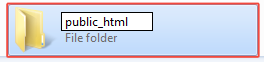Summary
In the event that you delete the public_html it is possible to recreate the folder with all of the appropriate permissions.
Setting security permissions cannot be done in bsp-nas-dav and must be done on Windows. Instructions to connect to bsp-nas on Windows are here.
Optional: Check Shadow Copy
In some circumstances you may have deleted the folder while it still had content or you may wish to try to restore the folder instead of creating and setting the appropriate folder permissions. If this is the case, please look at this Knowledge Base article prior to creating the folder manually.
Creating a New public_html Folder
The following instructions were written using a Bethel owned Windows computer. If you need instructions on how to do this from a personally owned computer please contact the Help Desk for assistance.
- Open File Explorer.
- Double-click on your Home folder (U: drive).
- In your Home folder right-click (in empty space) and select New. Then click Folder.
- Name the new folder public_html.
- Right-click the newly created public_html folder and select Properties.
Click the Security tab and select Edit. Then click Add.
- In the field Enter the object names to select type: personalwebspace and click Check Names.
It should then appear as personalwebspace (personalwebspace@bu.ac.bethel.edu) then press OK.
- In Permissions for public_html make sure that only Read is checked for personalwebspace (BU\personalwebspace). Then click OK.
- Click OK until all the windows are closed. You have now recreated your public_html folder.