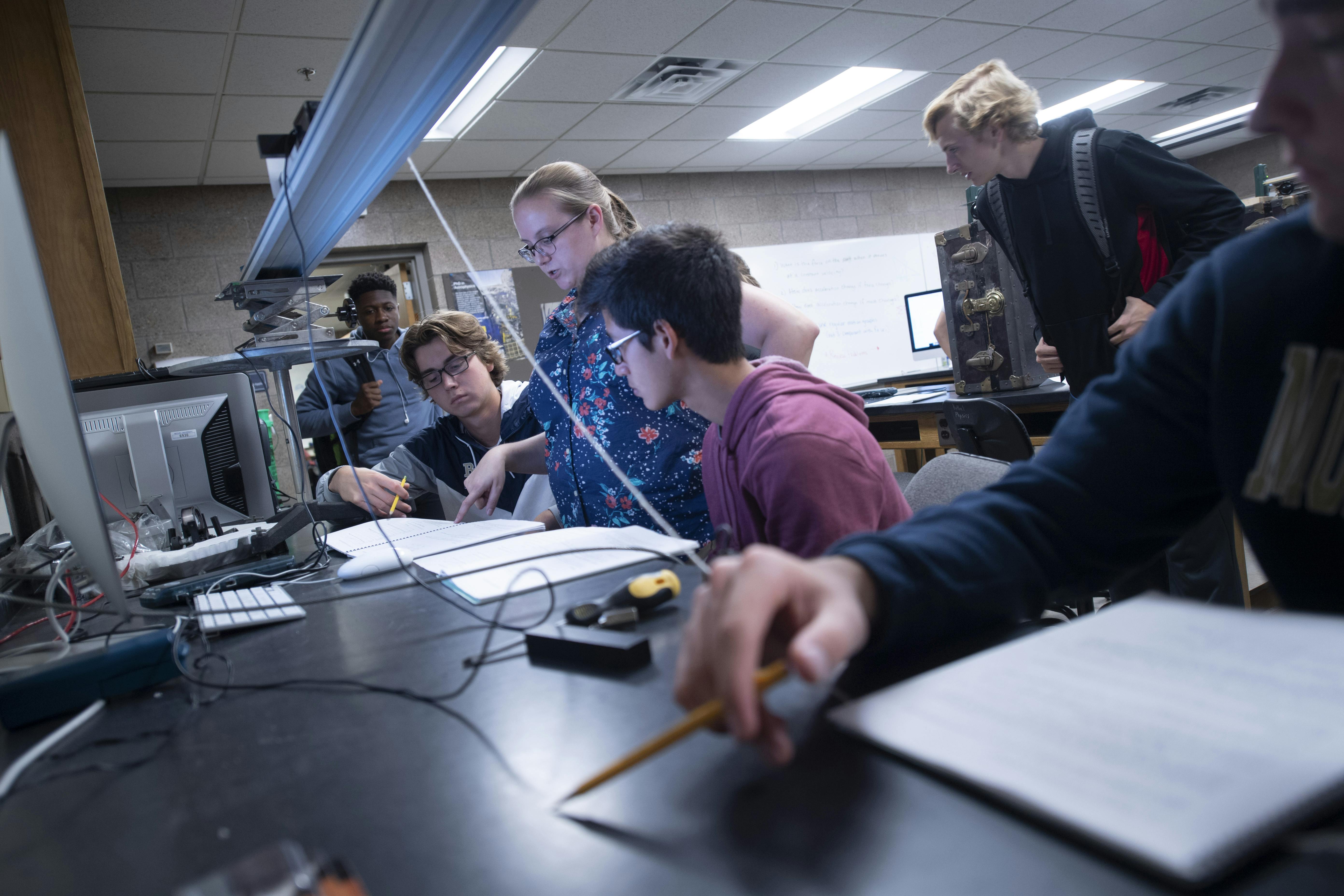Lynda is becoming LinkedIn Learning.
New Look, Same QualityIf you learned a lot from Lynda, LinkedIn Learning offers a new look and also still offers the same expert-led, quality instructional videos | Automatic CarryoverYour Lynda.com learning history, account info and certifcations will be waiting for you in LinkedIn Learning | Flexible LearningLinkedIn Learning continues to provide instructional videos online and offline on any device |
|---|
Upgrade your Lynda account to LinkedIn Learning
Step 1: Start by clicking 'Get started now' from within the email you will receive after (July 12). Don't have a Lynda account, just go to linkedin.bethel.edu and continue with Step 2 below.
Step 2: In the Bethel authentication box, enter your Bethel username and password.
Step 3: Next, you will be prompted to connect your LinkedIn account. Select the option to 'Continue without connecting my LinkedIn account'. If you do have a LinkedIn account and also want to link your LinkedIn account to your LinkedIn Learning account you can select the 'Connect my LinkedIn account'.
Step 5: Confirm your identity, review, and 'Accept' the LinkedIn Learning terms and privacy policy.
Step 6: Start learning with LinkedIn Learning
...