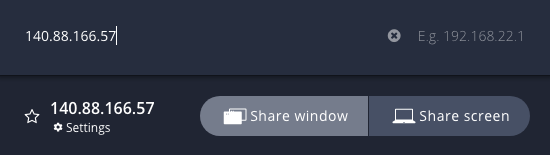...
3. Start the AirTame App and type in the IP address shown on the screen (140.88....) and click start"Share screen" or "Share window".
4. Click the Sound icon if you plan on playing sound from your laptop or mobile device.
5. To Stop projecting or to allow someone else to project, click the Stop button.