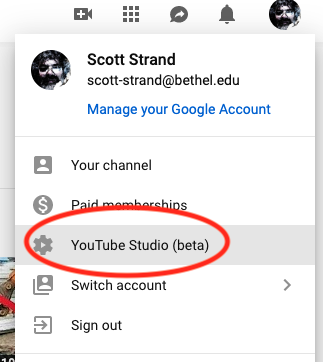Step by Step Instructions
To access your Bethel YouTube account login to your Bethel email and click on the icon in the top banner
.
You will then search for the YouTube icon (you may have to click on "more" at the bottom of the page).
Click on your name/picture or sign in in the upper left
cornercorner.
Then click on "YouTube Studio (beta)" to access your YouTube channel
.