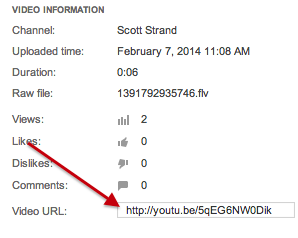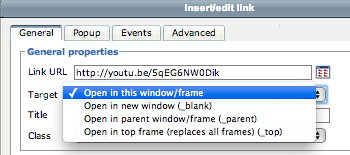...
The first thing you will need to do is get the URL for your video from your YouTube Channel.
Navigate to your Video Manager (click here if you need help with this) and find the video you wish to place in the forum.
From the Edit drop down list select "info and settings."
You will then want to copy the video's URL.
After you copy the URL you will then navigate to the Moodle forum when you want to place the video and create a new discussion topic.
Once the post page opens, add a title and then type in the message box something like "click here to view."
You then want to highlight the text you just added and click on the link icon.
In the new pop-up window paste the URL in the proper place and select open in new window from the drop down list below where you pasted the URL.
Click the "Insert" button at the bottom of the pop-up page and then the "post to forum" button at the bottom of the page.