- Open a File Explorer window and type \\bssd-spooler.its.bethel.edu in the bar at the top of the window. You can also type this directly into the search bar on the start menu.
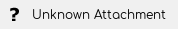
- Double Click the printer you want to install. You may need to wait up to 60 seconds for the box to appear letting you know its installing.
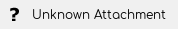
- When you see the window for the printer queue appear, the printer has been installed and is ready to use.
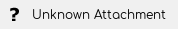
- Repeat this process for each additional printer you need to install.