Summary
This article will explain how to reset a Proxy's pin if they are unable to login. If you have not yet set someone up as a proxy, see the "Adding a Proxy" article.
Details
- Go to https://www.bethel.edu/its/banner and click on the link to the Self-Service Banner, and login with your Bethel username and password.
- Click the Proxy Access tab.

- Click the Proxy Management link.
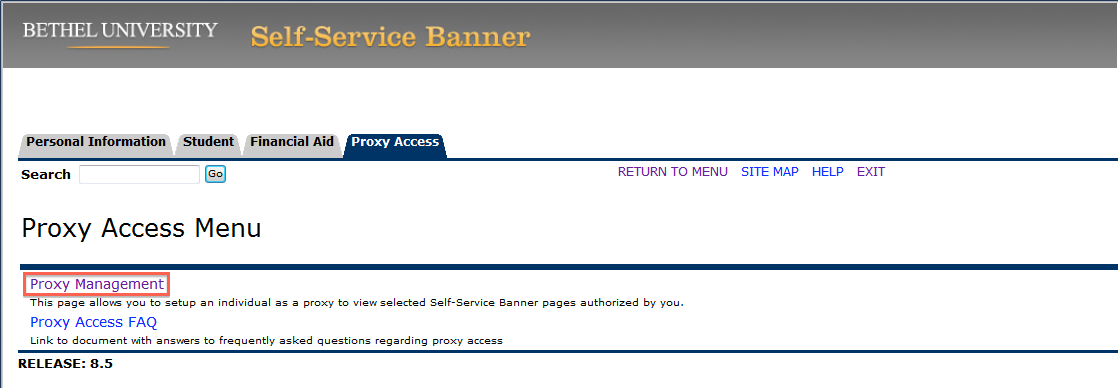
- Click on the + Icon next to your desired proxy.

- Go to the Profile tab and click on Reset Pin.

- Your Proxy will then receive an email which will allow them to reset their PIN.

