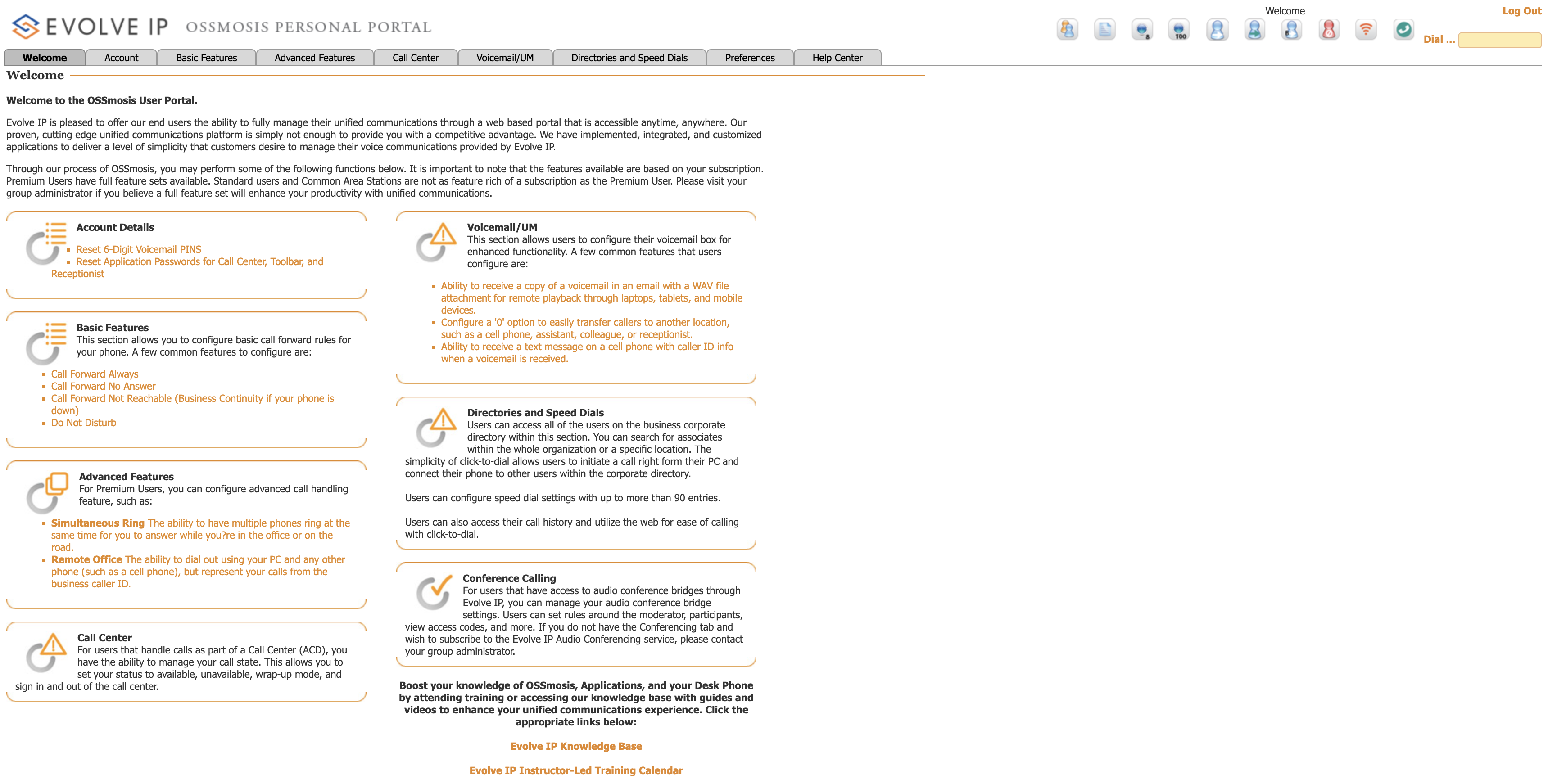...
- To access the web portal, login to https://evolveip.my-cloud-manager.com/PersonalPortal/login.jsp. Once you login, you will see the dashboard (pictured below). If you aren't sure how to login, please see this reference the Evolve IP OSSmosis Personal Portal Confluence article.
- To access the Forwarding options, click the Basic Features tab on the top row. In the underlying tab, the forwarding options will appear under the default tab for Basic Forwarding (pictured below).
- For any of the 4 feature options you wish to activate, which are described in detail below, make sure to check the box to make sure the feature is active. Then put in a 10-digit phone number that you would like your calls to be forwarded to, including area code, prefix, and extension with no other punctuation (ex. 6516386500). Click Save Changes on the left column when you are done (pictured below).
...