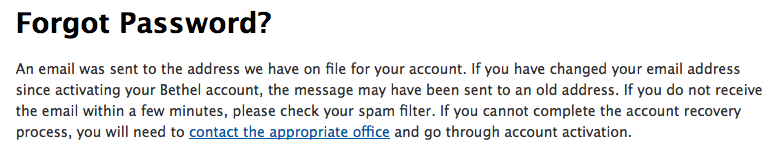Summary
If you have set up a recovery email address, you can use the steps below to recover a lost password or username through email. This system can be used by applicants, students, or alumni. For steps on how to set up a recovery email address, click here. This is only used for active Bethel Community Accounts. Applicants are unable to use this process.
Details
- Go to IAM at iam.bethel.edu.
- On the log in screen, click Problems Logging In?
- From this view, you can choose if you would like to recover a username or password. If you choose to recover your username, it will ask you to enter your non-Bethel email.
- If you choose to recover your password, you will type in your username to the field shown.
- In the text, click the link entitled account recovery by email.
- A message will then appear confirming that your password was sent to the appropriate email address.
..