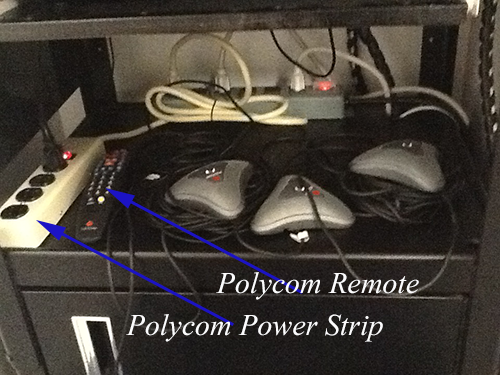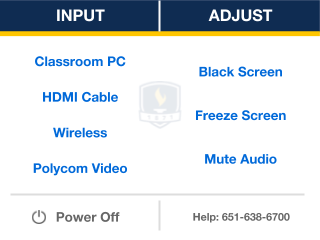Bethel Classroom ANC174
Capacity: 20
Design: Small Seminary Seminar / Classroom
Furniture: Two person mobile tables, mobile chairs, Polycom unit, Conference Phone
Instructor Teaching Station: Windows PC with DVD drive OR user laptop/tablet (HDMI Connector), Document/Web Camera, NEC Projector, Extron pushbutton controls, Airtame Wireless Display
Audio: Ceiling mounted speakers
Lighting: Multizone light switches
Background Noise Level: Low
Writespace: Glassboard on 1 side wall
Windows and Views: Frosted windows for external light and view windows in door for views into/out of classroom
Support Documents: Airtame Wireless Display
Strategies for Teaching and Learning:
ANC174 PolyCom Instructions:
Step 1: Power on the PolyCom System: Turn on the PolyCom unit using the powerstrip on the second shelf of the instructor cart in the front closet.
Step 2: Set up the Microphones: Pull out and distribute the microphones from the second shelf of the instructor cart in the front closet.
Step 3: Start up the Projector: On the Extron control console on the countertop, press the Start button and then select PolyCom.
Step 4: Use the Polycom remote on the second shelf of the instructor cart in the front closet to connect and operate the Polycom connection and camera.